LGA 1151 socket is a socket designed for 6th, 7th, 8th and 9th generation Intel processors.
If you’re building a PC from scratch, you’ll most likely choose a newer socket. But if you have an old PC with this platform and just want to improve it with a new processor, you better know the compatible models well so you do not have any problems.
Otherwise, you may also have to change the motherboard, RAM, etc.
To help you achieve this, in this article, we offer you all the information about this socket, as well as its compatible processors.
What is LGA 1151 socket
Socket 1151 is a socket released by Intel in 2015 to accompany the sixth generation processor: the Skylake. These CPUs were the first to feature a 14nm process.
This socket replaced the 1150 socket used by the Haswell and Haswell Refresh 22nm processors.
The LGA 1151 had two versions:
- First version (LGA 1151): Compatible with 6th and 7th generation processors (Skylake and Kaby Lake).
- Second version (LGA 1151-2): Compatible with 8th and 9th generation processors (Coffee Lake and Coffee Lake Refresh)
The name LGA 1151 is due to the fact that it has 1151 pins on its surface that come into contact with the processor
Like its predecessor, it has Independent Charging Mechanism (ILM) so you can easily install and uninstall the CPU. This system also helps the microchip stay securely in place and exerts proper pressure for all pins to make contact.
The most important improvements with respect to the previous socket were in the graphic section.
Intel nearly doubled graphics performance on its 6th generation processors, expanding support for 4K, DirectX 12, OpenGL 4.4 and Open CL 2.0.
Features of socket 1151
Socket 1151 supports processors that meet the following requirements:
- 2-4 cores.
- Up to 8MB L3 cache.
- GT1 or GT2 integrated graphics.
- Dual-channel memory controller.
The LGA 1151 supports Direct Media Interface 3.0, PCI-Express 3.0 and 3 display interfaces. It also supports DDR3L-type memory with frequencies up to 1600 MHz and DDR4 up to 2133 MHz.
In addition, the manufacturer decided to remove the voltage regulator from the processor and place it on the motherboard, something that already happened in previous generations.
The 1151 pins are organized in a 40 x 40 grid, with a lower density center section of 24 x 16. Another 65 contacts are also unpopulated from the corners and edges of the plinth.
Although it is the same size as the 1150, both sockets are not interchangeable. The reason is that the 1150 processors do not physically fit into socket 1151 due to the distribution of the pins.
Of course, many fans compatible with socket 1150 do also work with the 1151.
Supported chipsets
Socket 1151 works with motherboards that have the following chipsets:
First review
- H110
- B150
- Q150
- H170
- Q170
- Z170
- B250
- Q250
- H270
- Q270
- Z270
Second Review
- H310
- B360
- H370
- Q370
- Z370
- Z390
Processors supporting Intel 1151 socket
The LGA 1151 supports Intel processors of the Celeron, Pentium, Core i3, Core i5 and Core i7 lines between sixth and ninth generation (released between 2015 and 2019). It also supports Xeon E and E3 Skylake and Kaby Lake processors.
Best Intel LGA 1151 Processors
Now you know how to identify which processors are compatible with this platform. But which one to choose for your PC?
To help you with your decision, we have prepared a list of the best models, according to your needs. Of course, keep in mind that more recent sockets have already come out, so it is possible that the CPUs we recommend are out of stock, have an excessive price or can only be found second-hand.
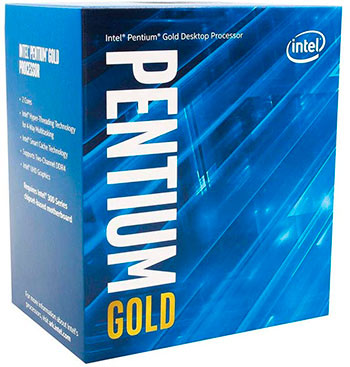
1. Pentium G4560
Don’t be fooled by his name. This Pentium processor is a smart choice to use your PC on a day-to-day basis: office applications, surfing the Internet, and watching series and movies…
With 3MB of cache memory and 3.30 GHz frequency, this CPU will provide you with a good processing speed to run light programs, and even some more demanding, such as those intended to process photos and videos.
In addition, its two cores allow you to perform several tasks at once smoothly, as long as they are not very demanding.
And the most surprising thing is that, accompanied by a decent graphics card, it also serves to play at not very high resolutions such as 720p.
Pros:
- Remarkable performance for basic tasks.
- Fan included.
- Suitable for casual gaming.
- Good price.
Cons:
- It falls short for demanding games.
- For a little more you can get an i3.

2. Intel Core i3-7100
With this i3 you can mount basic gaming equipment with which to play relatively powerful titles. Although, of course, for this you will have to accompany it with a good graphics card.
It has 2 cores and 4 threads with great individual performance, one of the most important features when playing. In addition, its frequency of 3.9 GHz will give you a good speed for other types of tasks apart from gaming.
It also comes with built-in graphics, something that is appreciated if the graphics ever break down or if you simply won’t play and don’t need a dedicated card.
Pros:
- Hyperthreading technology.
- It performs well if you accompany it with a good graph.
- Moderate price.
- Compatible with the first version of LGA 1151.
Cons:
- Two cores are somewhat scarce today.
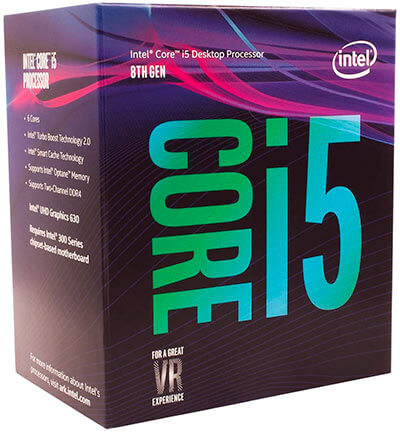
3. Intel Core i5-8400
This eighth-generation i5 is one of the best alternatives in the mid-range range. Its specifications make it a very powerful processor for both gaming and editing multimedia files, thanks to its 6 cores that work at a maximum of 4.1 GHz frequency.
As if that were not enough, it has the Intel Turbo Boost 2.0 and Smart Cache improvements and is compatible with Intel Optane memory, which will give an incredible speed boost to your system.
The i5-8400 shows great performance per core, higher than its Ryzen competitors. This makes games reach a higher FPS rate, even at Full HD.
Of course, make sure that you accompany it with a 300 series motherboard (1151-2) to avoid compatibility problems.
Pros:
- 6 cores and 6 threads
- Great performance in gaming.
- Comes with fan.
- It only consumes 65w.
Cons:
- Two cores are somewhat scarce today.

4. Intel Core i7-7700
If you’re looking for a little more power to squeeze the most out of your games and programs, the i7-7700 Kaby Lake is an option to consider.
Unlike other processors of the previous generation, it has 4 cores and 8 threads that allow you to quickly access the processes of your programs without the PC being left hanging. It also ensures good fluidity when running large files or applications, making it a great CPU for tasks like photo and video editing, 3D modeling, etc.
Thanks to Intel Turbo Boost Technology, it reaches a frequency of up to 4.2 GHz when you push your PC hardest. And under normal conditions, all cores operate at no less than 3.6 GHz.
If you are interested in overclocking, you also have the option of i7-7700K, which comes unlocked (although you’ll need a better motherboard for that).
Pros:
- 4 cores and 8 threads.
- It goes great for heavy tasks.
- Frequency up to 4.2 GHz.
- Great performance in gaming.
Cons:
- The standard fan may fall somewhat short.
Conclusions: A socket with a lot to say
The LGA 1151 socket remains one of the most popular within Intel’s catalog, despite the fact that two new generations have already been released.
The 9th generation processors, along with the compatible B360 and Z390 seats, offer enough power to run the latest games on the market, if you accompany them with a good graphics card.
And it is that Intel has not improved too much the performance per core in its 10th and 11th generation processors, so in that aspect at least there is not much difference.
The Intel Core i9-9900K is the fastest CPU of all those based on the 1151 platform, but there’s no need to aim that high. The Core i7-9700K and Core i5-9400F sold better, and it’s no surprise as they offer unbeatable value for money.
Nor can we forget the Intel Core i3 that came with this socket, which improved significantly over past generations.
And you, which processor compatible with socket 1151 do you stay with for your computer?

